| For the exact setup click on the picture > | 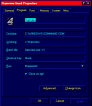 |
Running Hamview under Windows Page 2
If you are able to run Hamview under Windows but are having problems with a rhythmix noise (the 'chirp' problem!) coming out of the speaker, the following setup may solve this for you.
I noticed that Hamview seemed to work fine from DOS or from a DOS window under Windows 95 or 98 but would exhibit the 'chirp' problem when I made a shortcut to it. This gave me a clue which enabled me to fix the problem.
The secret seemed to be loading a copy of COMMAND.COM before loading HAMVIEW.EXE. The easiest way for me to do this was to make a copy of my MSDOS shortcut. (There is no reason why you can't start from scratch with a new or existing shortcut to Hamview, but simply copying the MSDOS shortcut did a lot of the setup for me plus I knew the MSDOS shortcut already worked correctly with Hamview.) I then right clicked on the new icon and renamed it 'HAMVIEW'.
I then right
clicked on it again but this time selected 'properties'
then 'program'.
NOTE: You can put additional commands on the Batch file line such as, hamview test.wav -v1 which will load and play back the audio file called test.wav. Of course the file must have been created before you can play it back :-^).